Advanced AOX Workflows Course
If you’re not handling the CAD yourself, then you’re already on the path to success! However, if you’re looking to bring design in-house, this is your next essential stop. This course is designed to immerse you in multiple AOX workflows. We’ll start with an easy case and quickly delve into the complexities of full arch EXOCAD!
Course Outline:
- Standard AOX
- More Challenging AOX
- FP1 Arch
- Copy Design (from a scanned setup)
- Predesign (preparing for surgery)
- Immediate Design – iMetric
- Immediate Design – MicronMapper
- Final Design – OptiSplint
- Final Design – Tupel/Grammy
- Blender Bar Module
And all the tips and tricks in between!
Course Objectives:
- Understand the basics behind AOX design in EXOCAD
- Transition from traditional AOX design into FP1 (crown and bridge) designs
- Navigate the world of photogrammetry and grammetry, both at surgery and in finals
- Prepare files for surgery, enabling you to design 90% of the prosthesis pre-surgery, plus post-surgery steps
- Utilize Blender to transform a monolithic design into a bar and sleeve design
We recognize that the learning curve for EXOCAD can be steep, and mastering the various AOX methods can feel overwhelming. This advanced course will equip you with a diverse set of tools to ensure your success. **Please note:** This is an advanced course! It’s essential that you have prior experience with EXOCAD and have designed at least some AOX arches. Beginners may want to start with our BASIC EXOCAD course, which covers the fundamentals before advancing to AOX design.
Presented By:
Nate Farley and Brandon Howell
Course Details:
16 Videos – Duration: 10 hours & 43 min – File Size: 2.87 GB

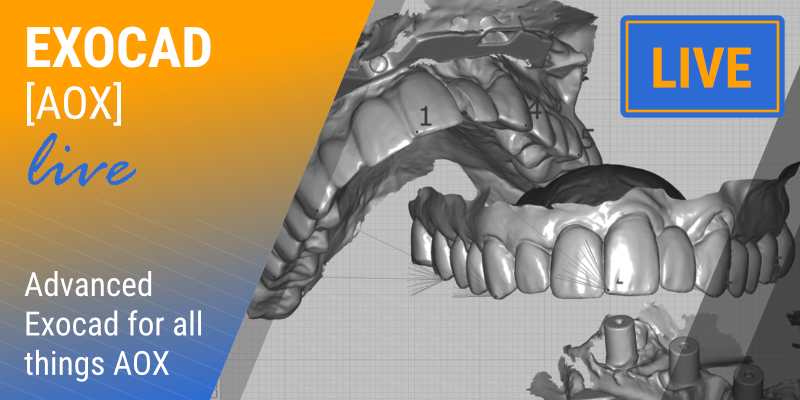


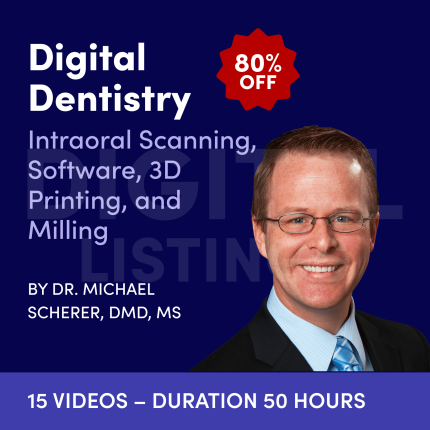
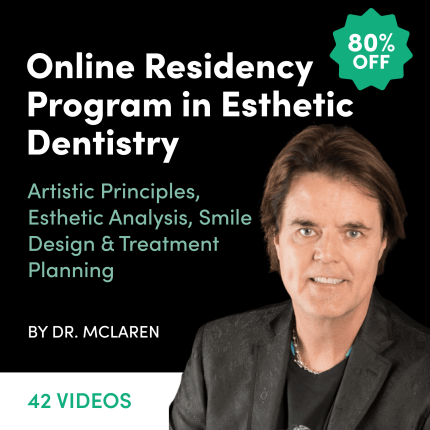
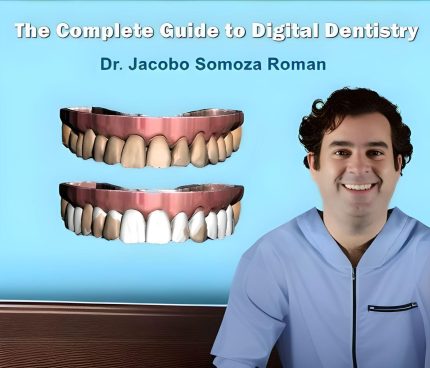
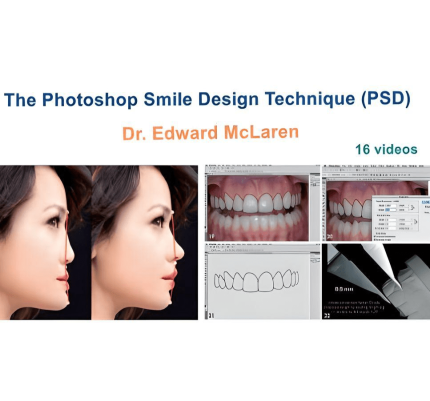
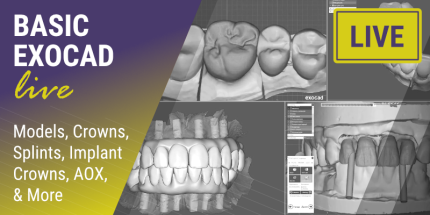

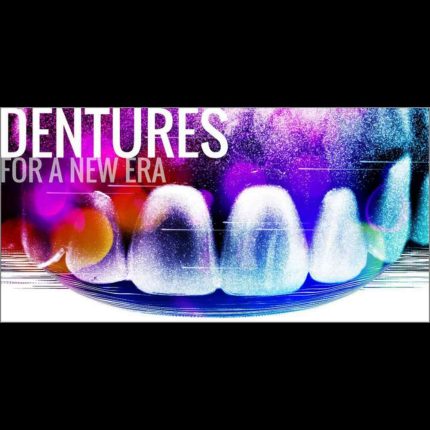
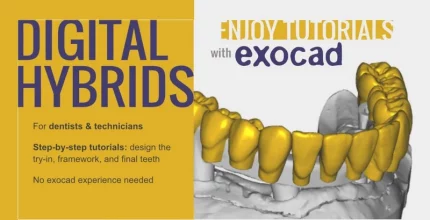
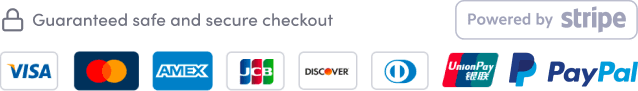
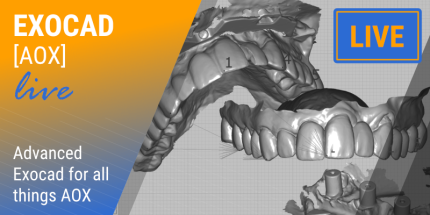
Reviews
There are no reviews yet